BUSINESS PRESENTATION
There is no second chance for first impressions
Say goodbye to old and boring presentations. Say hello to an easy to make, do-it-yourself, professional-looking presentations with GoMixApp, the online presentation drag and drop editor that you can use anywhere.
There’s a big reason many people hate public speaking. Putting together appealing presentation slides, defining your presentation style, getting your point across clearly, handling unexpected questions and squeezing a laugh out of the audience is a lot to consider.
Still, nearly all of us have to give presentations every so often (especially salespeople or marketers). So now the question here is, how can you make your business presentation more engaging? And how can you easily customize your presentation? Well, for that purpose, GoMixApp is here to help you.
GoMixApp Presentation Templates
Avoid the trouble of having to search for just the right presentation template or build your slide design from scratch by tapping into our library of hundreds of slide design layouts & design for practically every content need, from diagrams, charts, & maps to image collages & quote slides.
Choose from Professionally Designed Presentation Templates
Not an expert designer? No need to worry all of our presentation templates for digital marketing are made by our expert design team, & are fully customizable. Change or edit text, images, charts or icons quickly & easily. With GoMixApp, you can easily create your digital marketing presentation within a few minutes.
With our easy-to-use drag and drop editor, you can easily customize everything, but selecting a presentation that already captures your style will save you time & energy. You can choose from many presentation designs from GoMixApp. Choosing the right and best presentation template will ensure that your marketing campaign is tailor-made to captivate your target market.
Create Professional Presentations For Your Next Digital Marketing Campaign
How you present is as essential as what you present, & you don’t want your design to let you down. Even if you’re not a designer – GoMixApp can help you look like a professional.
GoMixApp’s free online presentation drag and drop editor allows you to deliver your message clearly, whether you’re delivering a virtual presentation or running an online class. GoMixApp offers many fully customizable, pre-designed templates & layouts to make pulling together a presentation a cinch.
Professional design, responsive to various
resolutions and offline support

No need for technical or graphic knowledge,
you will receive a professional presentation
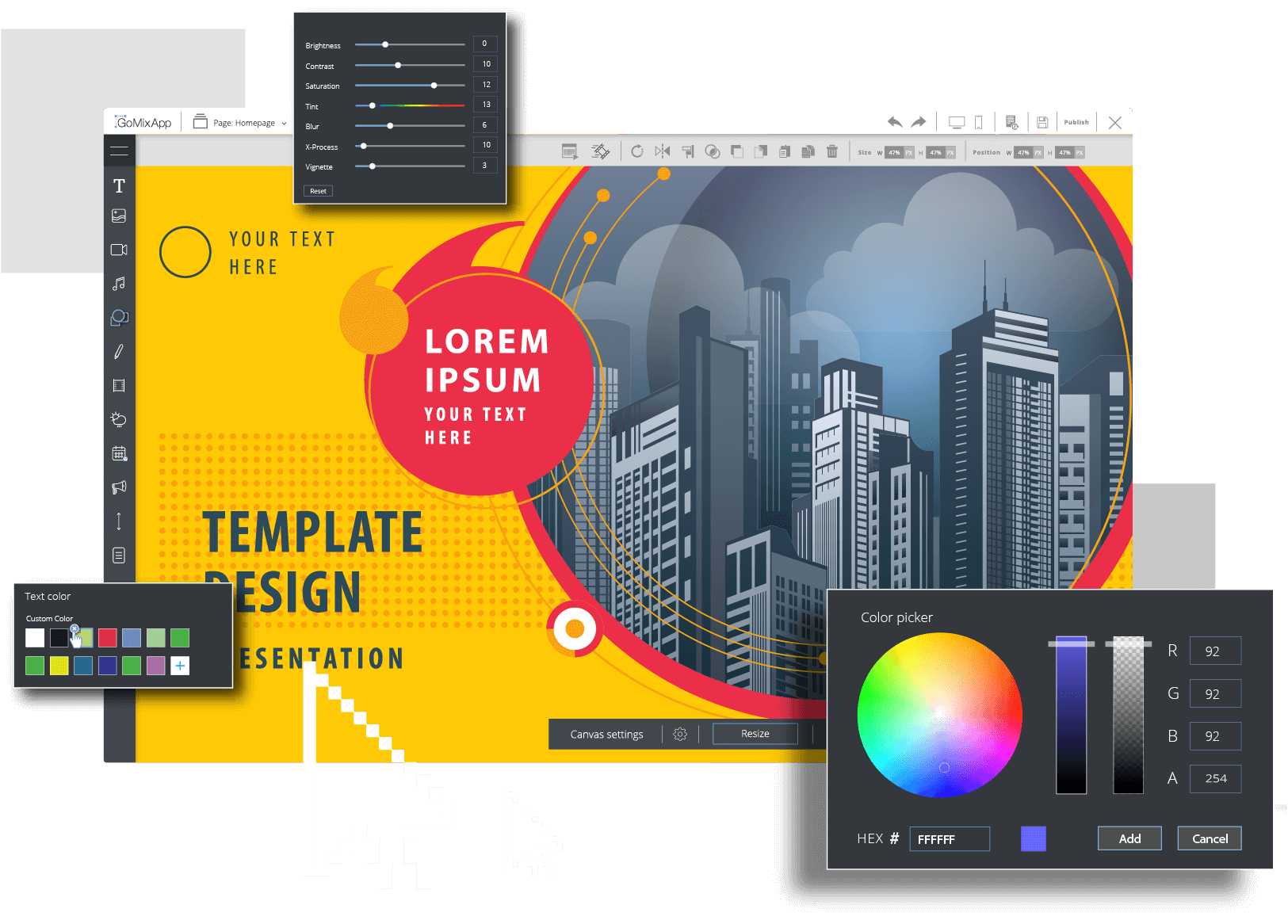
Nothing is worse than sitting through a boring presentation, which is why GoMixApp drag and drop editor is easy to use no matter what your level of design experience is.
GoMixApp has already laid the groundwork for your business presentation design. Our pre-designed presentation templates & layouts, custom page sizes, & easy to use online dashboard mean that creating your perfect presentation has never been easier.
![]()

Need your business presentation as a link to an online presentation? Or perhaps you want to present offline (without an internet connection) on your laptop? GoMixApp support many operation systems that suit everybody, or simply share the presentation’s link with your team.
Don’t fall into the trap of creating presentation slides that are walls of text. Create engaging infographic business presentation slides with GoMixApp.
Diversify how you visualize information by using graphics, icons, charts, & high-quality stock photography. Customize your presentation slides to suit your needs, & create super-engaging, high visual presentation.
GoMixApp is so simple that you can immediately use it, without long and complicated training. Start with templates & layouts designed by experts. Quickly get to a professionally-designed marketing presentation that will help you engage with your audience & drive the results you’re looking for.
![]() Regardless of Internet Connection
Regardless of Internet Connection

You can use GoMixApp online dashboard to track a wide variety of metrics & analytics, & our dashboard is entirely customizable and is very simple – so that you can visualize all the key metrics and can see complete analytic reports of how your marketing content is being used, who is using it & how much time visitor is spending.
GoMixApp online presentation editor helps you create professional presentations that your audience will love, without needing an eye for design and 3 simple steps:
 Step 1: Beautiful Presentation Templates
Step 1: Beautiful Presentation Templates
Choose from one presentation templates with many of available slide layouts for you to pick from & build a beautiful presentation. Find and explore slide layouts to fit any information you need to communicate within your presentation & customize them to fit your brand or topic perfectly.
 Step 2: Adjust Your Presentation
Step 2: Adjust Your Presentation
With fully customizable presentation templates, text blocks, photos, data visualization tools, photos, videos, icons and more to help tell your story, you can easily build cool & creative presentations as quickly as you need. Build the perfect and eye-catching business presentations with GoMixApp easy-to-use presentation editor.
Select from a rich images stock, charts, icons & widgets to visualize information engagingly. Easily apply a color scheme to all your presentation slides. Add amazing animation effects, interactivity, transitions, pop-ups, rollovers & third-party content such as live websites & social media feeds.
 Step 3: Share your presentation
Step 3: Share your presentation
GoMixApp makes it easy to create & share presentations online. GoMixApp presentation drag & drop editor allows you to present online by generating a link to access your presentation, share privately by sending a password protected link to friends & colleagues – after designing your presentation, you can share your marketing presentation across all platforms. You can share your created design to all digital platforms – Whether you’re using Android, IOS, Android TV, or Web browser – our presentations are compatible with all operating systems.
Tips for Better Presentation Design
The first and foremost question you need to ask before creating any presentation is “What is the goal?”. A clearly defined presentation is the first step to a remarkable and engaging presentation.
Understanding the interests & motivations of the primary audience enables you to create a sharper & relevant targeted message. Making a story with this person in mind & framing your offer for them.
If your presentation is longer – create breaks or change of format every 15 minutes to charge the audience’s attention.
That means if the information on your presentation slides can not be consumed under 8 seconds that is a high chance it‘ll not be consumed fully as we’ll get distracted.
Your presentation slide is not a book; it’s supposed to be the most elegant & efficient way to get to a certain point. Reducing the text & using visual aids for support will help keep the audience focus.
It’s easy to over style text in with the good intentions of highlighting the most important. Try to avoid all capital body text, too colorful or low-contrast text.




