Digital Forms
Replace your paper forms with tablets, phones or laptops using our software.
Automate your workflows
Our tasking feature lets you dispatch and workflow forms as well as other tasks. Tasking improves how your business works. You can pre-define workflows, or design rules-based workflows. No job is ever left undone.
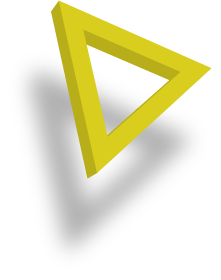
Use our no code design tools to quickly build data collection applications for any device. Enable every worker to collect and send forms anywhere, anytime.
You can expect to benefit from a:
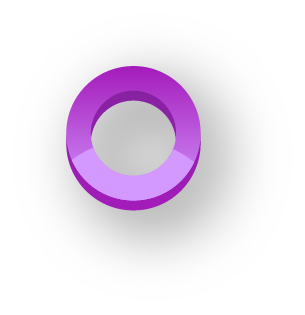
Benefits of digital forms
Create smart and feature-rich web forms in the cloud without having to write code.
Includes everything you need to design, build and manage custom web forms with ease.
Create professional online forms for any department or industry, customized to your exact needs.
Built-in connectors for Zapier, Box, Dropbox, Google Drive, OneDrive, Stripe, PayPal and more.
Embed your web forms on any website, CMS or portal. Caspio powers them behind the scenes.
Runs on SQL Server and AWS, earning the trust of IT departments with 99.9% guaranteed uptime.
GoMixApp online presentation editor helps you create professional digital forms that your audience will love, without needing an eye for design and 3 simple steps:
 Easy to build
Easy to build
Type some questions. Add a touch of design to match your brand. Then share the link or embed it into your site. You can build a short form or survey in minutes.
 Always on brand
Always on brand
Your online form should reflect your brand or personality. Adjust color schemes, add background images—even change your button text.
 Mobile-friendly
Mobile-friendly
Online forms look flawless and work smoothly across all devices.
 Don’t start from scratch
Don’t start from scratch
Check out our range of templates for popular projects and processes. Or create your own custom templates.
Tips for composing better forms
Always ask the most relevant info only on one particular step. For instance, if you’re a services provider and a user’s phone number or a home address are not heavily needed on the current step — don’t ask for it! “Less is more” principle works perfectly here.
In that way you are able to decrease the number of questions and as a result:
• Boost up the completion time.
• Dramatically decrease the cognitive load on a user by
decreasing the amount of objects on the screen.
Automatically activate the first field (or the needed one) in the form. In that way you give a hint to a respondent where he should start and as a result, significantly boost the whole process.
Moreover, you save a respondent from one additional click/tap and a bunch of unwanted speculations.
If there are a lot of fields in your form, try to divide them into semantic groups by adding some additional spaces or section titles between them. This approach gives a respondent the feeling of gradual answering and excludes such thoughts as “Too many questions! I’ll leave this for tomorrow…”.
To significantly decrease the amount of bounce, mistakes, wrong data, etc. you should always use the constraints on what can be inputted into the field:
• min and max length (num. of characters)
• format;
• numeric, alphabetic, alphanumeric, all symbols;
• dependencies, etc.
Use visual constraints to not cause a subliminal spurious wish to type more than you need to. For instance, if there is only two characters must be typed into the ‘State’ field, no need to make it as long as, let’s say, ‘Address’ field.
Besides, different width of the fields serves as a good anchor for eyes to navigate faster than in a column with the fields of the same width..
