Text box Widget
1. To create a new text box, click the text tool icon ![]() on the left toolbar in the editor
on the left toolbar in the editor
2. Pick your preferred widget template and click it
3. Drag the object box to position it, or enter exact position coordinates.
4. Double click the object box to enter editing mode
Text toolbar-
1. Set font
2. Click to change paragraph role
3. Set font size
4. Set line spacing
5. Reset all formatting
6. Insert a link to another page in the template
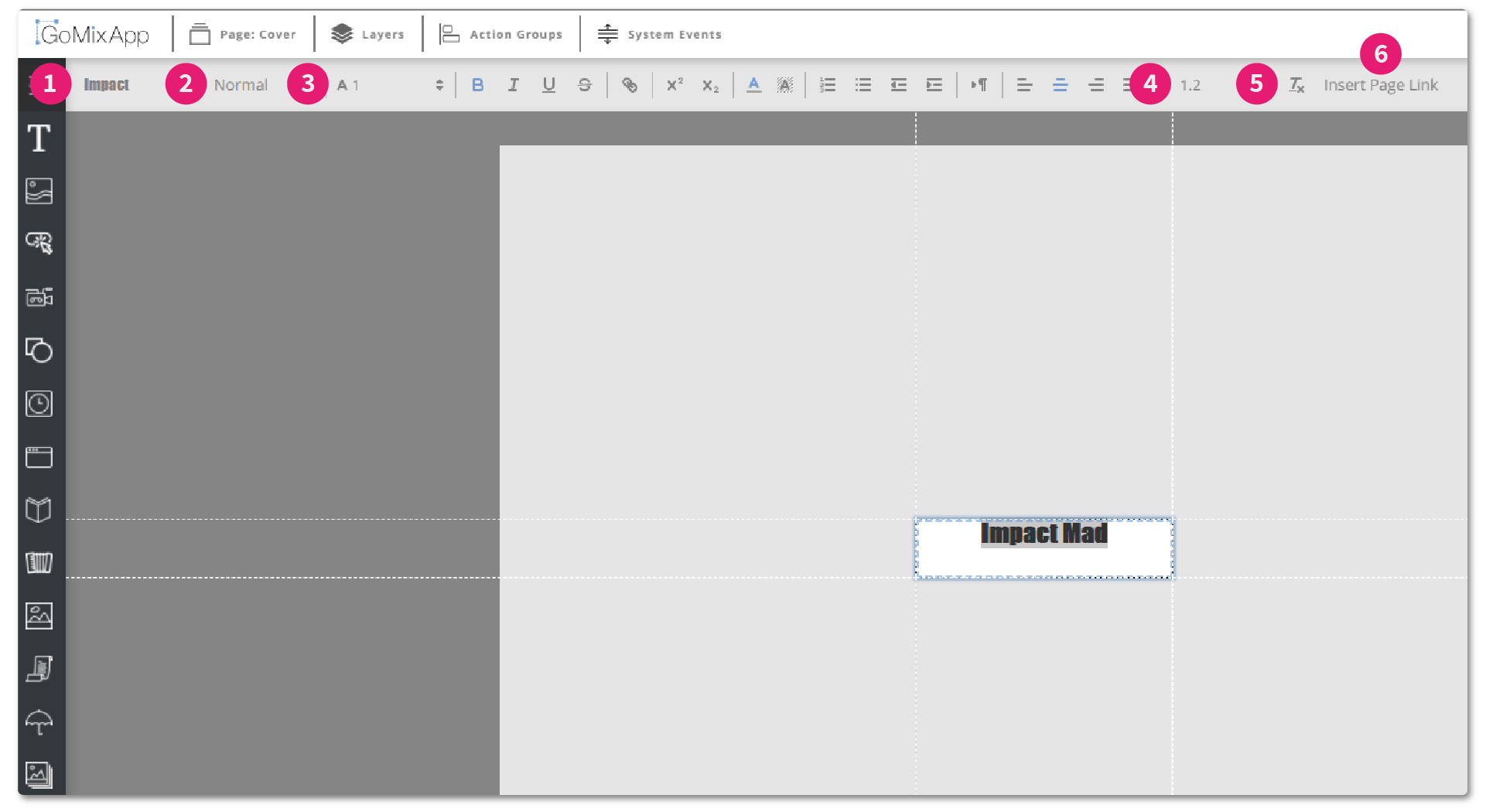
More tools-
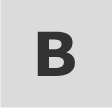 – Bold
– Bold
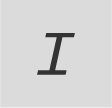 – Italic
– Italic
 – Underline
– Underline
 – Strikeout
– Strikeout
 – Insert an external link
– Insert an external link
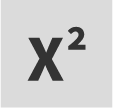 – Make the selected superscript
– Make the selected superscript
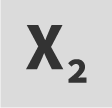 – Make the selected subscript
– Make the selected subscript
 – open the color picker for the text color and background color
– open the color picker for the text color and background color
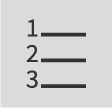 – Make an ordered list
– Make an ordered list
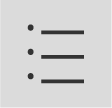 – Make a bulleted list
– Make a bulleted list
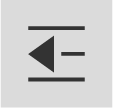 – Decrease indent
– Decrease indent
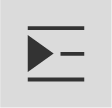 – Increase indent
– Increase indent
 – Set line direction
– Set line direction
 – Set alignment
– Set alignment
Explore our support section or go to the drag & drop online editor

